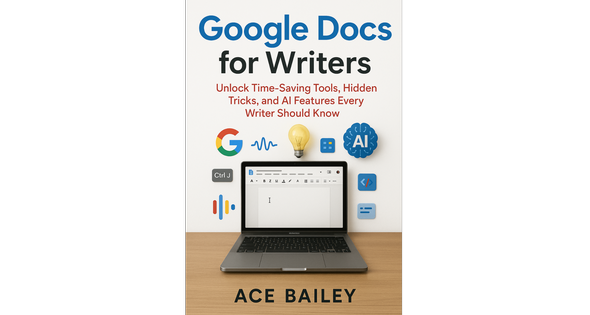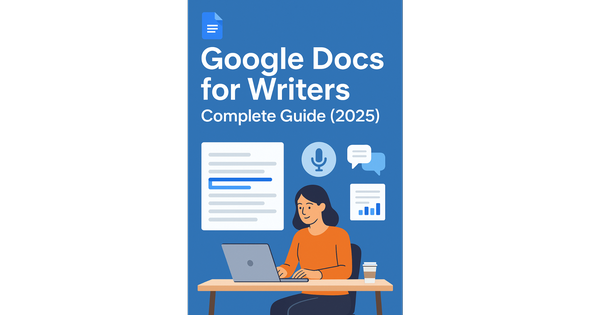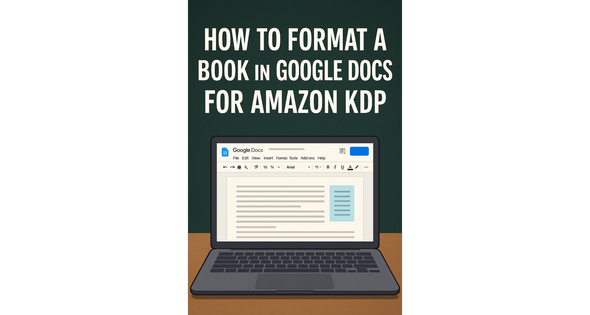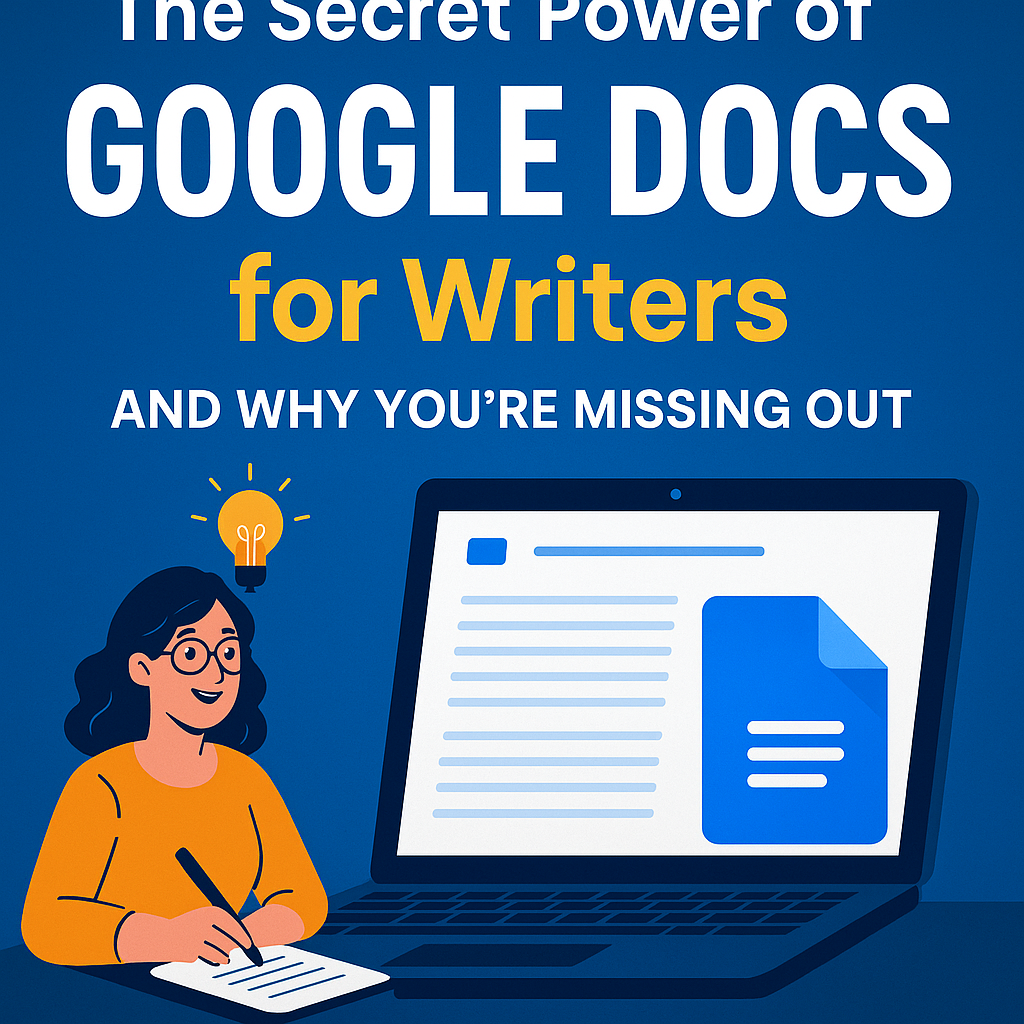
The Secret Power of Google Docs for Writers (And Why You’re Missing Out)
June 11, 2025 9:30 AM
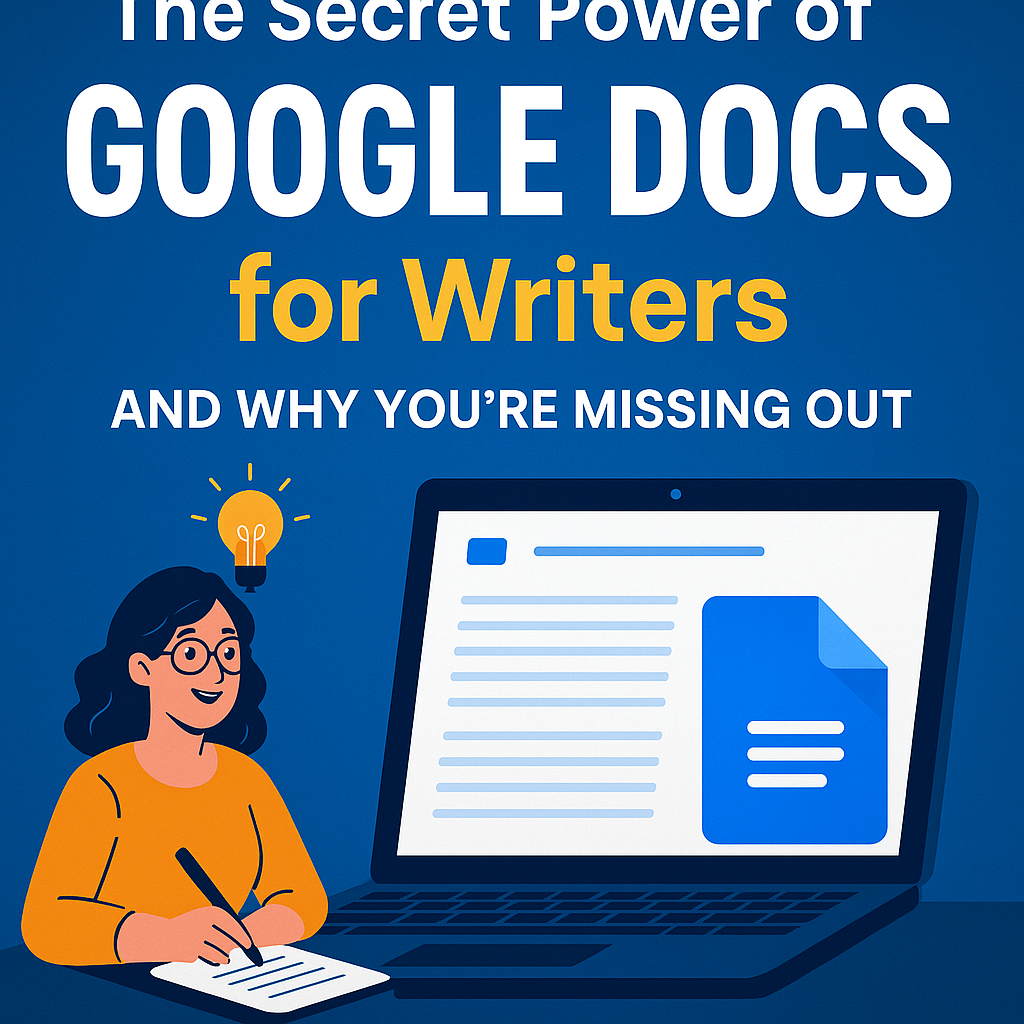
Author: Ace Bailey📍 Featured on: Website | Store | Facebook | Amazon Author Page
**📘 What Writers Don't Know About Google Docs (And Why It’s Hurting Their Work)
** You already use Google Docs to draft your writing—but are you actually using it like a professional author?
Most writers don’t realize that Google Docs is more than just a free alternative to Word. It’s a powerful, underutilized writing studio hiding in plain sight—with hidden features, AI integrations, and tools that could literally double your productivity.
As an author, I (Ace Bailey) have spent years testing every writing tool out there. Nothing beats Google Docs when you know how to unlock it. That’s why I created the free guide: Google Docs for Writers.
This post will show you why Google Docs is secretly the best writing tool for authors in 2025—and how it can help you write faster, smarter, and more efficiently.
🔍 Why Google Docs Beats Word, Scrivener, and Other Tools
**✅ 1. Voice Typing = Write at 3X Speed ** Dictate your story, blog, or nonfiction directly into your doc
Perfect for rough drafts, outlines, and content sprints
Great for writers with RSI or time constraints
Why it matters: Writers spend too much time typing. Voice lets you brainstorm freely.
**✅ 2. AI-Enhanced Writing Suggestions ** Built-in grammar, tone, and clarity checks
Smart Compose auto-suggests completions (just like Gmail)
Add-ons let you use AI tools like ChatGPT inside your doc
Bonus: AI tools save you hours during editing—and sharpen your writing.
**✅ 3. The Outline Tool Is a Game Changer ** Automatically creates clickable section links
See your book or blog post’s structure instantly
Drag and drop to reorganize massive manuscripts
Pro author tip: I outline every chapter with this before I ever draft a word.
**✅ 4. Version History = Built-In Draft Manager ** Go back in time with 1 click
Restore earlier versions, compare edits
Protects your work from accidental changes
It’s like Time Machine for writers.
**✅ 5. Real-Time Collaboration Without the Headaches ** Editors, beta readers, or co-authors can leave comments or suggestions
No more emailing drafts or tracking changes
Suggestion mode keeps edits clean and controlled
Perfect for self-published authors working with freelancers or hybrid teams.
🎯 Why Indie Authors NEED This Tool
I get it—you want to spend more time creating and less time fiddling with tech.
Google Docs isn’t just free—it’s fast, familiar, and crazy powerful once you unlock its features. In fact, it’s the exact tool I used to:
Draft multiple eBooks
Collaborate with editors and VAs
Build templates I reuse for every project
That’s why I built the free guide for authors like us.
👉 Download “Google Docs for Writers” Free on AceBailey.store →
💬 Hear What Writers Are Saying
**“I never knew half these features existed. My blog workflow is way smoother now.”— Blogger, acebailey.store ** “Voice typing + outline view = my new writing system. Thanks Ace!”— Indie Author
📈 Want to Write Faster, Smarter, and More Professionally?
You don’t need to buy another expensive writing app.
You just need to unleash the full power of the tools you already use.
📘 Grab the Free Guide: Google Docs for Writers →
Includes:
Step-by-step instructions
Author-specific use cases
Bonus AI writing hacks
🔗 Connect and Learn More
Explore Ace’s Bookstore
Visit the Author Website
Shop All Titles on Amazon
Follow on Facebook
**Written by Ace Bailey – Author, Educator, Digital Tools Evangelist
Pin this. Share it. Save time. Write better.**
Newsletter Subscription
Subscribe & get latest updates from ScriptMint
Related Blogs
June 18, 2025 10:50 AM
Google Docs for Writers: Complete Guide (2025)
Related Blogs
June 18, 2025 10:50 AM
Google Docs for Writers: Complete Guide (2025)